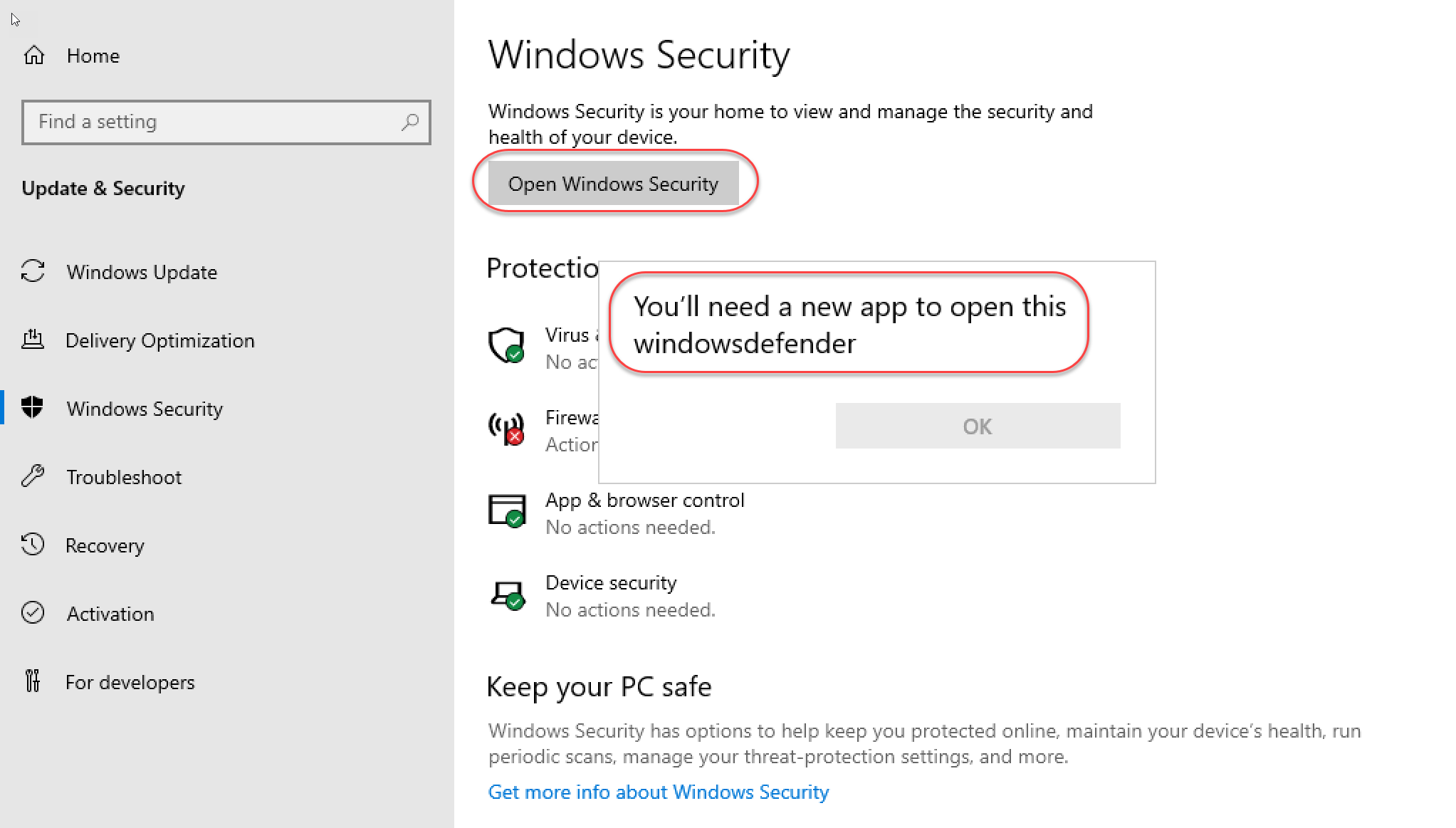
When you click "Open Windows Security" on Windows Server 2019 you may receive an error "You'll need a new app to open this windowsdefender"
To solve this (at least it worked for me), you need to run the following command from the elevated PowerShell window.
Add-AppxPackage -DisableDevelopmentMode -Path C:\Windows\SystemApps\Microsoft.Windows.SecHealthUI_cw5n1h2txyewy\AppxManifest.xml -Verbose -Register